Merge PDF: Alternate & Mix

Combine PDF files with ease using GoodReader.
First, transfer a PDF file to GoodReader (see: How To Import Files & Folders), then tap the file name to open it.
GoodReader allows you to rearrange and merge pages from several PDF files into one:
- Press the Pages button to bring up the Page Management* window:

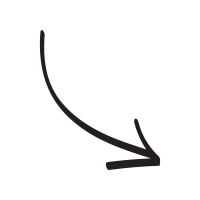
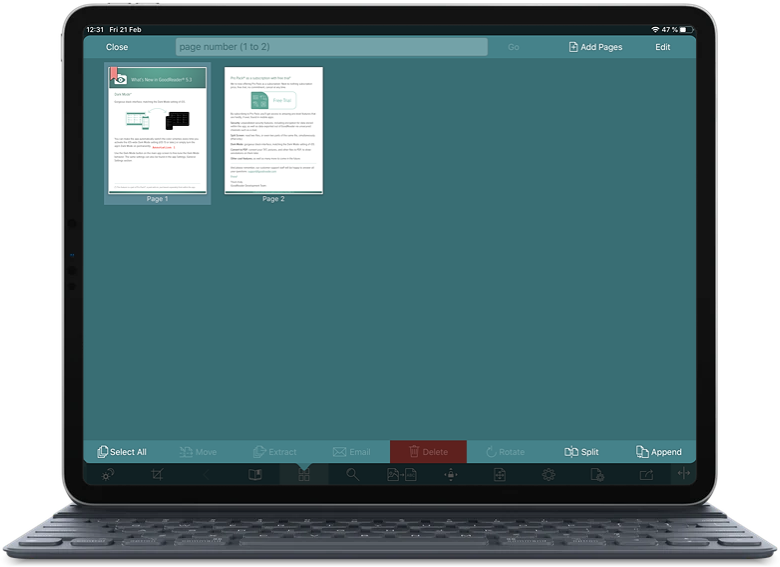
- Press the Append button to add pages from one or more PDF files.
- Rearrange pages by dragging and dropping as needed.
- Delete unwanted pages by selecting them and pressing Delete:
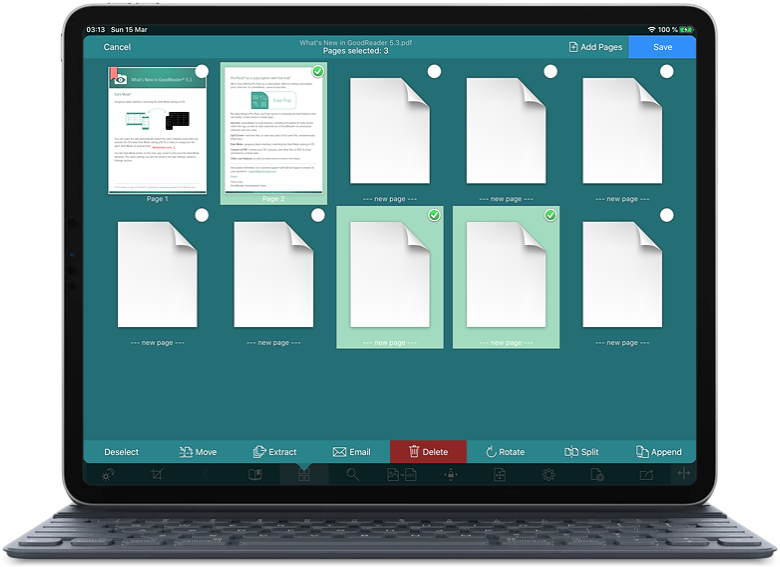
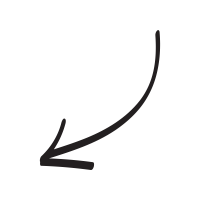
- Add blank pages if you want to add your notes and drawings to the file, but don`t want to clutter the contents of the main pages:
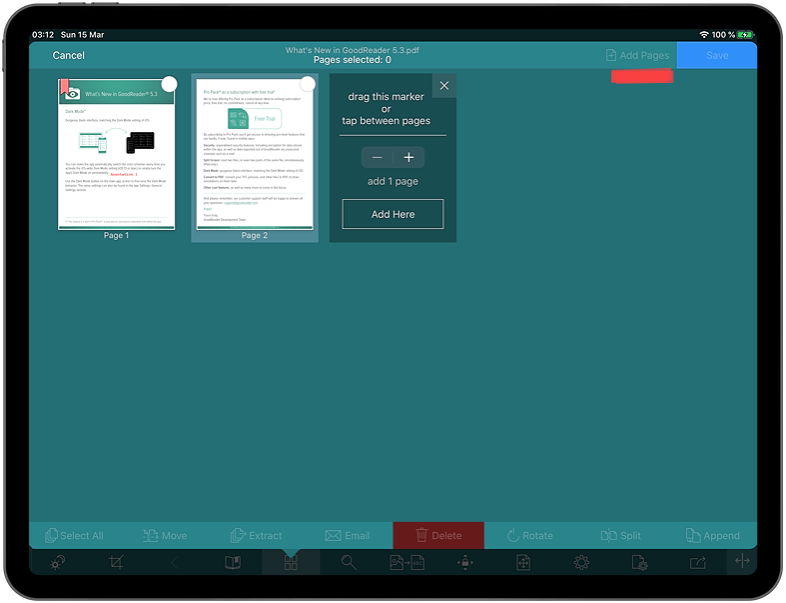
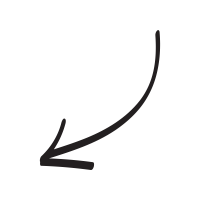
- When satisfied with the result, Save the changes:
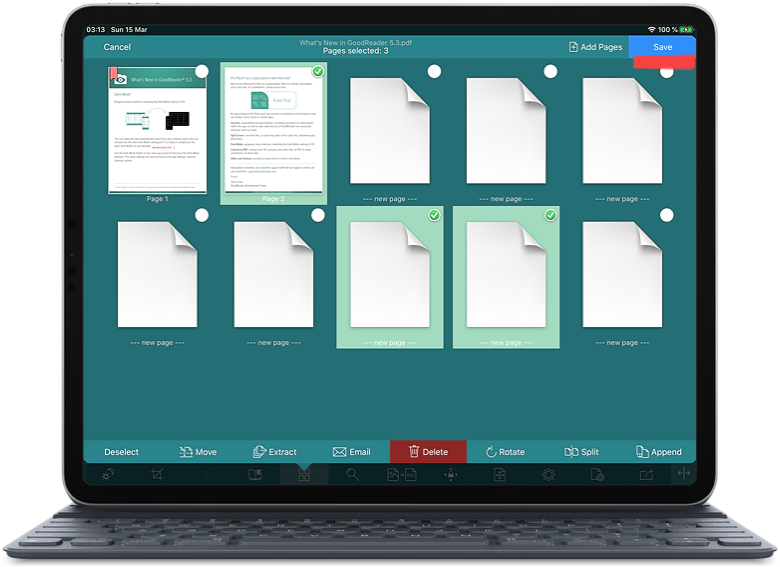
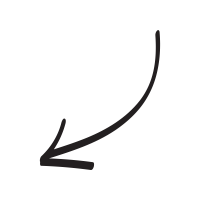
* PDF Page Management is a part of Pro Pack.
Related Questions
The Best Reader Available
With this app, the user can download files either from local and cloud based resources and have access to content in most any file format except for proprietary Apple eBooks. PDF files and Word files load readily without any cumbersome conversions.
The interface is well defined and file management is a breeze. Annotating texts works intuitively and searching is a snap. Getting started is quick and easy and once the user becomes familiar with basic functionality, it may be the only reader worth using.
Contact us by e-mail. We're always happy to read your suggestions for improvements and new features, and to answer your questions:
E-mail: support@goodreader.com