How to Merge PDF Files

GoodReader allows you to merge pages from several PDF files into one. Here is how you do it in just a few easy steps:
First, transfer a PDF file to GoodReader (see: How To Import Files & Folders), then tap the file name to open it.
- Press the Pages button to bring up the Page Management* window:

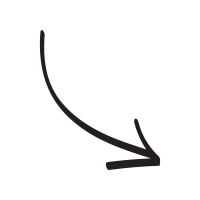
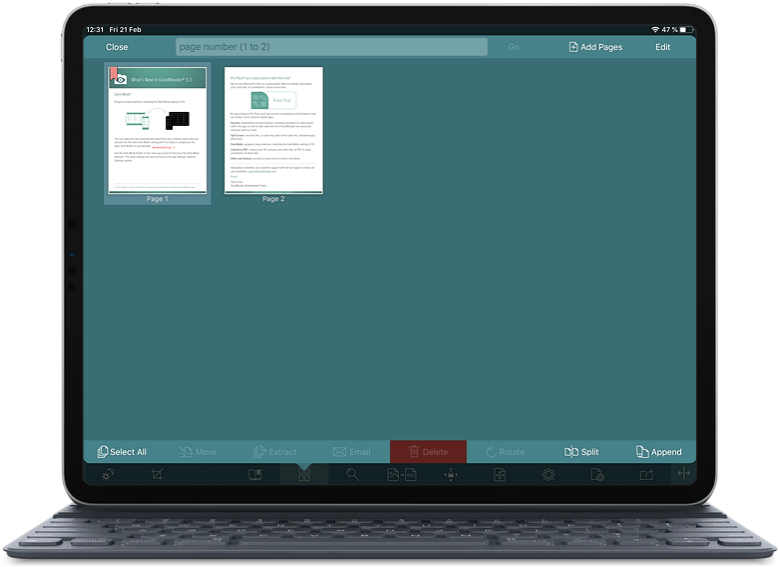
- Press the Append button to add pages from one or more PDF files.
- Rearrange pages by dragging and dropping, or use the Move button.
- Delete unwanted pages by selecting them and pressing Delete.
- Add blank pages if you want to add your notes and drawings to the file, but don`t want to clutter the contents of the main pages.
- When satisfied with the result, save the changes.
* PDF Page Management is a part of Pro Pack.
Related Questions
A must have
If I could only have one app on my iPhone and iPad this would be it! It is way more than just a PDF viewer/annotator. It is also the best file manager out there (that is what I mainly use it for). It has great organization capabilities, can be connected to for file transfer/syncing in many ways, and has great support for a lot of file types. I use it a lot to listen to audio and lectures. I can have the PDF of the lecture is about open with the lecture playing. I love the skip forward and back 30 seconds option too. It also remembers where I left off on the lecture and which ones I have already listened to/read. The only thing I wish it had was support for ePub. I believe it is by far the most essential app for iOS devices.
Contact us by e-mail. We're always happy to read your suggestions for improvements and new features, and to answer your questions:
E-mail: support@goodreader.com