How to Split PDF Files

GoodReader allows you to split a PDF file into two:
- Press the Pages button to bring up the Page Management* window:

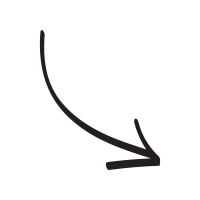
- Press the Split button. A page splitting marker will appear.
- Drag the marker to the desired position, then press the Split Here button on the marker.
- GoodReader creates two new files with parts of the original file. The original file is left intact. You can delete it later if it`s no longer needed.
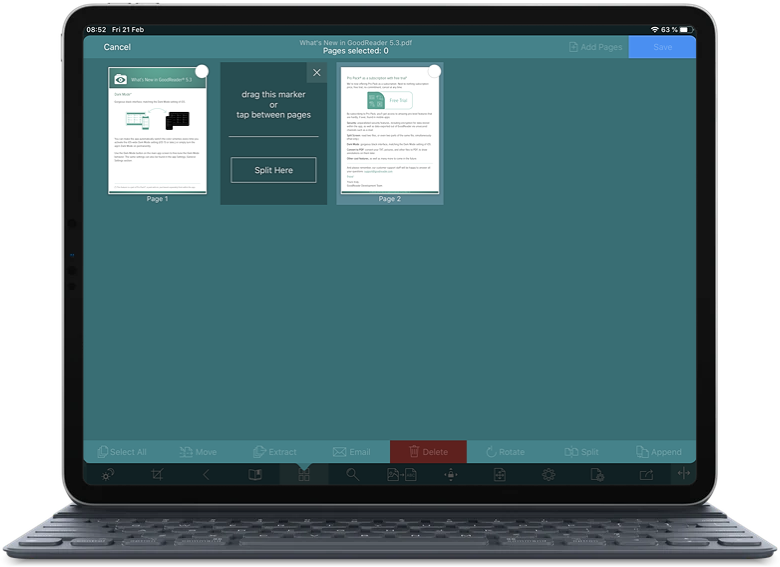
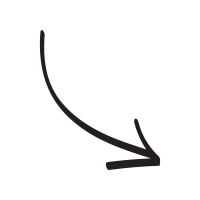
* PDF Page Management is a part of Pro Pack.
Related Questions
VERY USEFUL AT WORK
I work as a field layout-line & grade for concrete/steel building construction. It is very handy to use cause I can link this to my Dropbox server and download my blueprints there. In which, when they are changes in drawings I just sync it every morning and take out to the field. No need for internet to see my layouts, etc. on this.
The only thing that I think needs to be fix is when I look at a JPEG file. The screen gets stuck. I can`t tap and hold to pull up the main menu to go back to look at other files. It just freezes; to which I always got to exit Good Reader and restart it.
But other than that this a very good app to use to store your files and always have it with you where ever you go.
Contact us by e-mail. We're always happy to read your suggestions for improvements and new features, and to answer your questions:
E-mail: support@goodreader.com