How to Make GoodReader Read a PDF Out Loud

GoodReader can read the contents of a PDF file to you out loud.
First, transfer a PDF file to GoodReader (see: How To Import Files & Folders), then tap the file name to open it.
Select a text by tapping and holding on it, or tap and hold anywhere on a page to see the popup menu.
From that menu select Speak for Text-to-Speech reading. The Speak panel will appear with the following controls: Volume, Stop, Back, Pause, Forward, Read From Here (to read starting from the currently displayed page), Speech Speed, Language (accent), and Progress/Navigate.
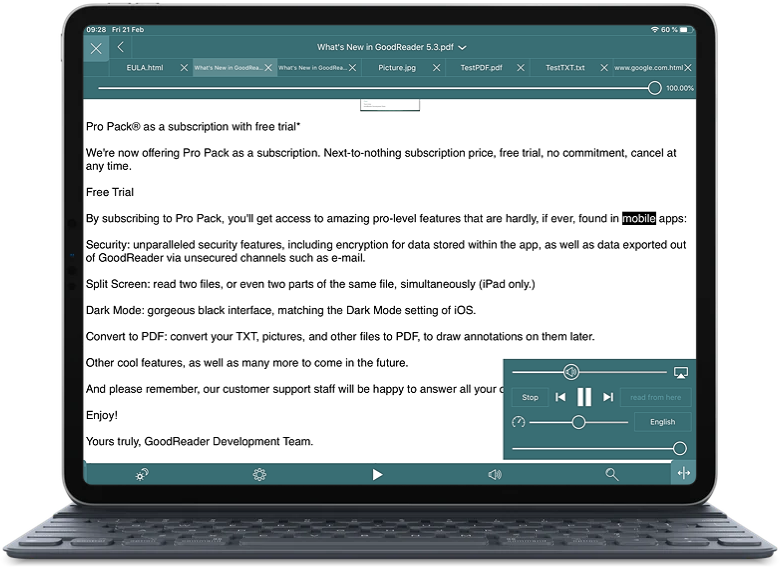
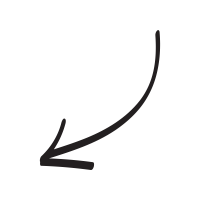
Related Questions
A Must-Have App
This was recommended to me by an engineer back in 2012 when I first started using an iPad for work. I use this every day for Work (construction documents, specifications, etc) one way it`s very handy is when I am e-mailed documents, I will save them here temporarily do I can reference the documents whether or not I have a Wi-fi connection.
I also use it for my personal work stuff (Resume and portfolio), reference material (codes and technical bulletins)- but I also use it for keeping track of my daughters college recruiting process, teams that I coach, subjects that I teach, I could go on...
Also where I have it synced to Dropbox I`m always sure that everything is getting backed up!
Whenever anyone asks me what is the most important App to have, I always tell them Goodreader!
Contact us by e-mail. We're always happy to read your suggestions for improvements and new features, and to answer your questions:
E-mail: support@goodreader.com