Read a TXT File Out Loud

GoodReader can read the contents of a TXT file to you out loud.
First, transfer a TXT file to GoodReader (see: How To Import Files & Folders), then tap the file name to open it.
Tap the Speak button. A Speak panel will appear with the following controls: Volume, Stop, Back, Pause, Forward, Read From Here (to read starting from the currently displayed page), Speech Speed, Language (accent), and Progress/Navigate.
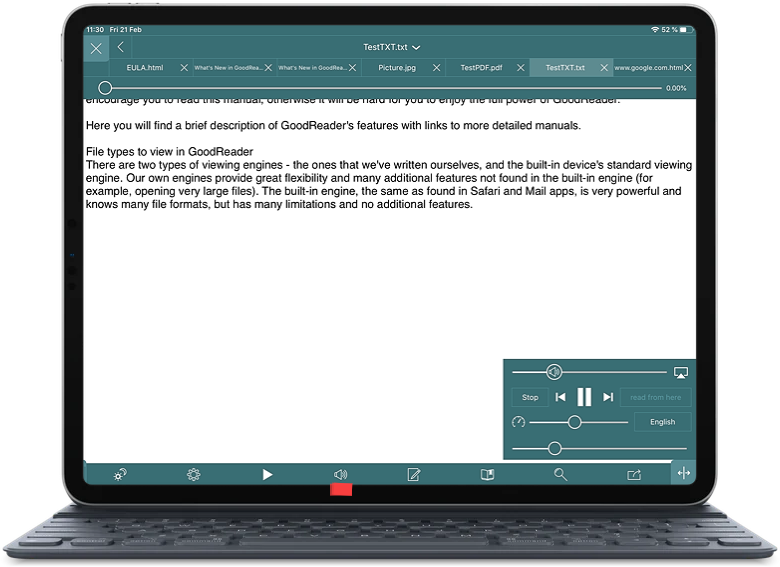
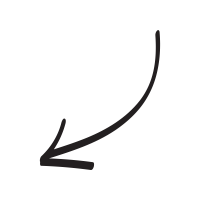
Related Questions
Great App
This app takes so many different formats and stores them it`s simply amazing. Today I needed some documents that were sent to me as a PDFs file that I had to transfer to my work pc, send to to my HP all in one printer. I needed only 4 of the 31 pages so I scanned them them and then emailed them as a zip file back to my personal email account. I clicked on the zip file, and it opened in GoodReader which unzipped the zip files and I had the 4 pages I needed. Now that I`m writing this I`m realizing I could have probably cut out the middle of steps and gone straight to GoodReader and gotten everything done right in GoodReader. This app will always be on my iPad!
Contact us by e-mail. We're always happy to read your suggestions for improvements and new features, and to answer your questions:
E-mail: support@goodreader.com