How to Create Bookmarks in TXT Files

Important note about Bookmarks:
GoodReader Bookmarks are local to the device (and the app) where you created them. They are stored separately from the original file, and they do not get exported when you`re sending or syncing the actual file. We consider Bookmarks as something temporary and casual, similar to a traditional bookmark in a paper book. You can always send a summary of all your Bookmarks via Email if you need to.
Adding and working with Bookmarks.
Creating a bookmark memorizes the current location in an open file. You can also attach a short note to it. (See the warning above – don`t expect those notes to be stored permanently within the actual file.)
Use the Bookmarks button on the menu at the bottom:
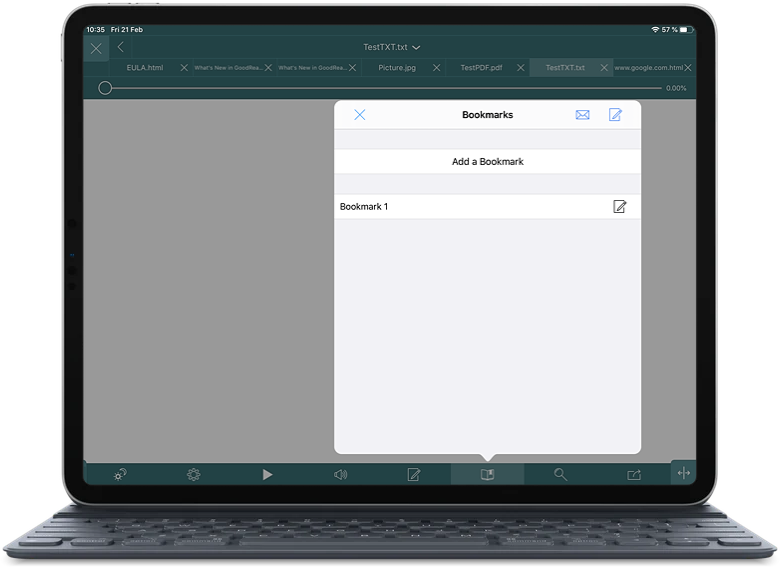
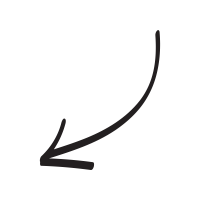
Use this window to delete, sort, and rename Bookmarks. You can also add a new Bookmark, and email a list of all existing Bookmarks.
Tapping on a Bookmark`s name takes you to the saved location.
Related Questions
Very happy camper!
I recently downloaded GoodReads and I am probably only making limited use of it, but it has solved one of my dilemmas. When I am traveling in somewhat remote areas where cell coverage is sketchy and I cannot use a mobile hotspot to email files accessible by and to my iPhone, I can now simply and easily transfer important files from my PC to my phone for backup storage via its synch/charging cord. For some reason, there is some Bluetooth incompatibility between my laptop and phone. Prior to GoodReads, emailing these files to myself was my only option, and as previously stated, an option that wasn`t always available. So for me, the usefulness of this app far outweighs its cost. Thanks, GoodReads!
Contact us by e-mail. We're always happy to read your suggestions for improvements and new features, and to answer your questions:
E-mail: support@goodreader.com