How to Change TXT Encoding

While most modern TXT files are encoded us UTF-8, this is not always the case. (Please see a historical note below.)
Before plain text files could be shown correctly, you sometimes need to select the correct Text Encoding first. It can be done in the Settings menu of an opened TXT file:

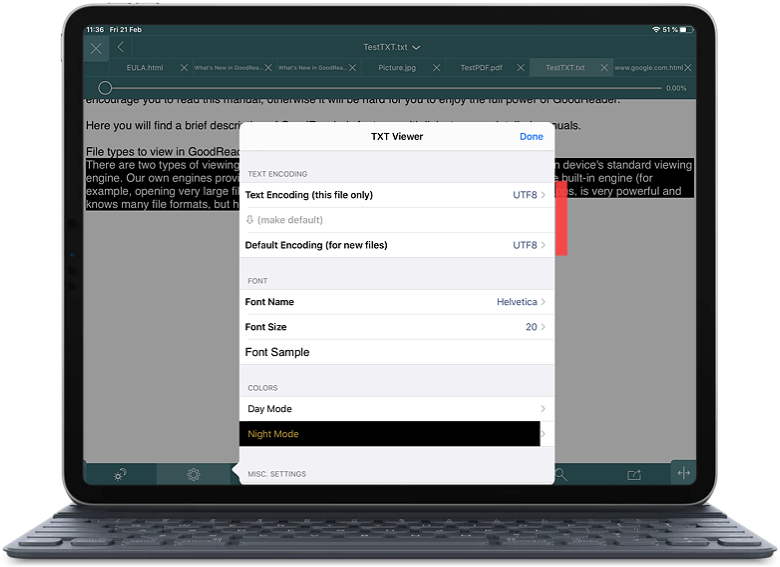
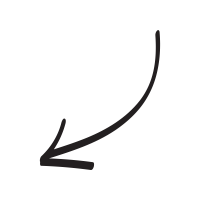
Historical Note. When computers only started to develop, and disk space was very valuable, text files were encoded using only one byte per character, offering only 256 unique character codes. However, different national alphabets for different languages contain many more characters than that. So people started developing different Text Encodings, which are mappings of 256 possible byte codes to particular characters in a particular alphabet. Plus, different platforms (Mac, DOS, Windows) used different mapping schemes. It all resulted in a vast variety of text encodings (like MacRoman, DOSLatin1, WindowsGreek, WindowsCyrillic, and many many others). In other words, a text encoding is a set of rules to store a national alphabet character as one or more bytes of a physical file. Later, the Unicode standard was born. Unicode uses two or more bytes per single character, offering a universal scheme that includes most of the characters of most of the world`s languages. And to make things even more fun, Unicode has different schemes for storing those multi-byte characters in a physical file (UTF8, UTF16BE, UTF16LE). So if you open your TXT-file and see an unreadable mess, you should probably choose the correct Text Encoding.
Related Questions
You need this app
As a first year PhD student I remember struggling through annotation of scanned documents and organization of the multitude of readings I was given during undergrad. Now, as a graduate student, I would literally drown in lost hours and pages of rhetorical criticisms if I didn`t have GoodReader. I`m still finding all sorts of little gems in this app that make my life easier, but after using it for over a month it is already filled with documents that won`t need to be printed because they are hosted on the cloud! I can mark up scanned and text recognition PDFs, splice documents apart, even grade my students speeches on my iPad with the markup tools!
Thank you GoodReader!
Contact us by e-mail. We're always happy to read your suggestions for improvements and new features, and to answer your questions:
E-mail: support@goodreader.com