Play Audio Files in the Background

Listening to music stored in GoodReader in your headphones while your phone is locked and safely tucked away in your pocket sounds like a great idea.
However, depending on the app settings, it`s possible that when you lock your phone, the music may suddenly stop playing. This may be happening due to the Apple`s Data Protection. The way Data Protection is designed is that 10 seconds after you lock your phone, the operating system cuts off physical access to all files. Great idea for data security, but not so great for listening to music while the phone is hidden.
Luckily, Apple`s design is smarter than that. It does require us to do some extra work though. We need to tell the operating system to exclude certain specific files — audio files in this case — from Data Protecion. This leaves the audio files vulnerable even when the phone is locked, but for many users it seems like a very reasonable trade-off. After all, if it`s a published commercial music or a publicly available podcast, it`s no big deal if the files are left unprotected.
To change the setting for audio played in the background, you need to go through the Settings Security Settings Encryption & Password Setup dialog, even if your app is not setup to use any password protection at all (in that case simply choose No Security in that dialog).
On one of the windows in that dialog you will be presented with a switch allowing or disallowing audio to be played in the background:
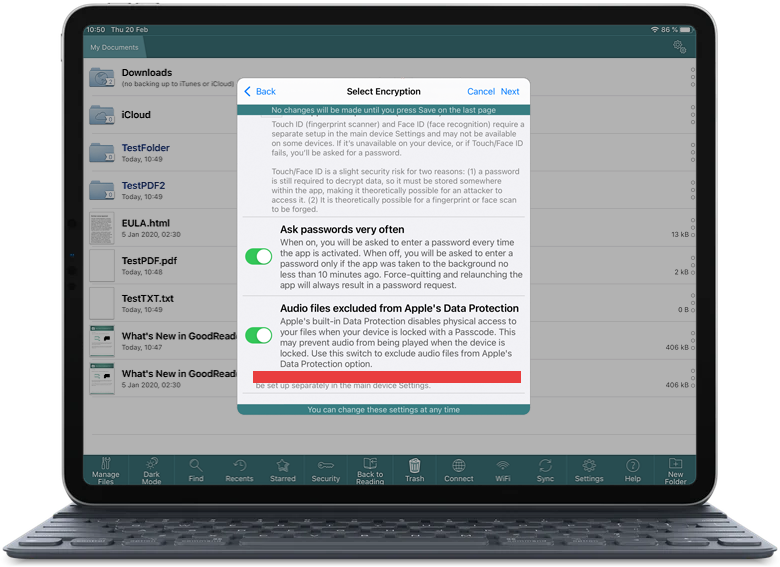
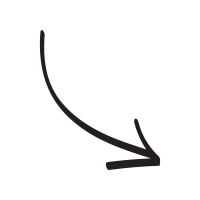
Be sure to go thorugh all of the Security Setup windows until you hit Save. Only then the security changes will take hold.
Related Questions
Outstanding pdf reader and sync tool
I had been looking for a pdf reader that would directly work with files on my NAS, setup through ownCloud since I wanted the ability to annotate pdfs both on IOS and Mac. This reader annotates and syncs to ownCloud that I can read and annotate on Mac using Adobe Acrobat. Since ownCloud works across internet, all my files are always available and synced. Adobe Acrobat falls short of this feature set as their ability to work across various networked drives is very limited.
Contact us by e-mail. We're always happy to read your suggestions for improvements and new features, and to answer your questions:
E-mail: support@goodreader.com