How to Make Video Snapshots

You can use GoodReader to extract* a single frame out of a video file and save it as a picture.
Snapshots can be saved as either JPEG or PDF.
First, transfer a video file to GoodReader (see: How To Import Files & Folders), then tap the file name to open it.
Use the Save Snapshot button:
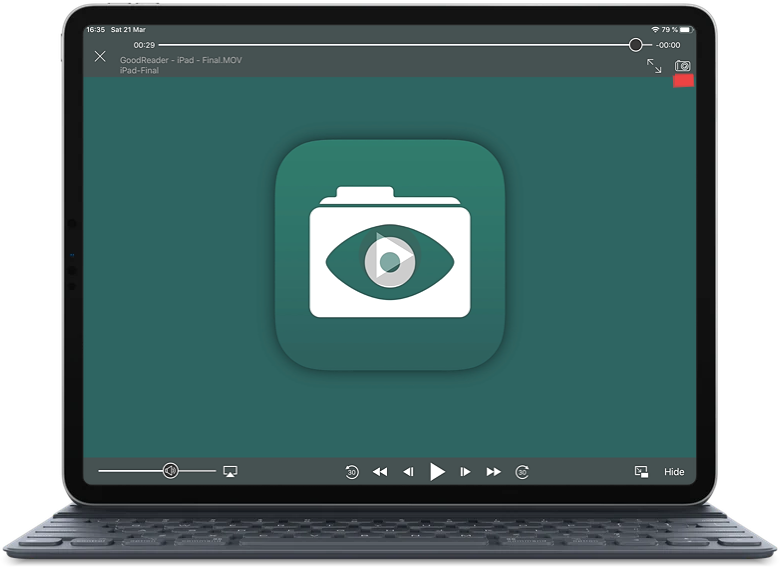
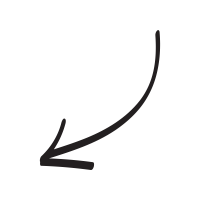
* This feature is a part of Pro Pack.
Related Questions
Been a user since first iPad back in 2010
For me a self proclaimed content junkie I have collected a PDF library in excess of 130GB and Good Reader is the best app I have found to consistently give me the results I`m looking for! Over the last 8 years I have not been without problems but the creators of the Good Reader app are very good in supporting their product! This is the first app I recommend to everyone! My life would be even better if I had bug free way of moving mass files from my Mac to my iPad.
Contact us by e-mail. We're always happy to read your suggestions for improvements and new features, and to answer your questions:
E-mail: support@goodreader.com